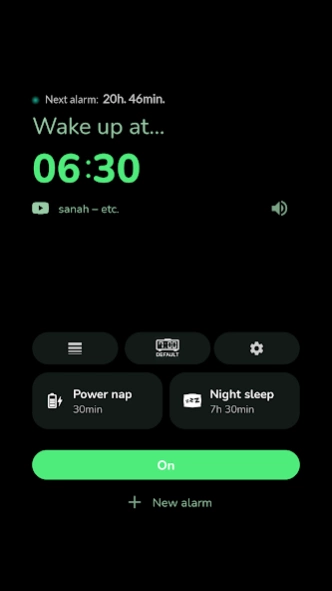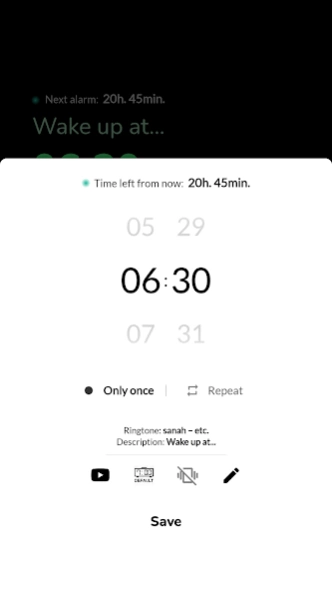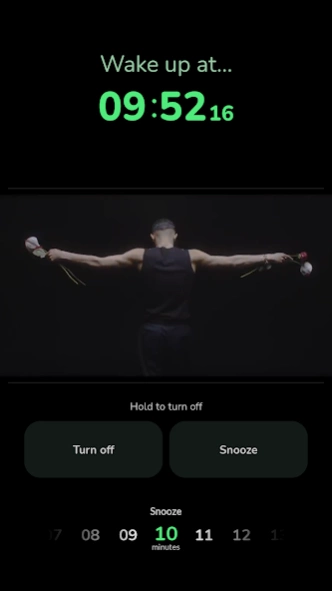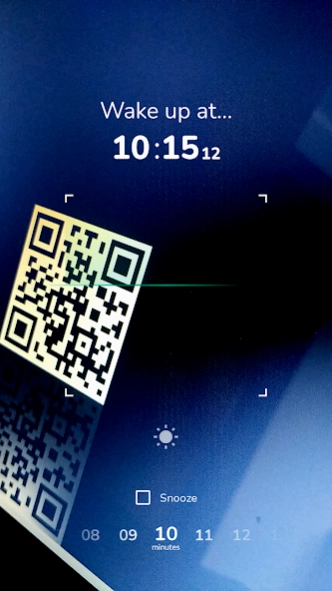Alarmore - alarm for YouTube 2.1.5
Free Version
Publisher Description
Alarmore - alarm for YouTube - Effective alarm clock with music from YouTube and Spotify
This is alarm clock with music and reminders with tasks list - will help you wake up easily and plan your day and remember everything. With the application you can set any alarms with music from YouTube or Spotify, math alarm clock or alarm clock with QR code scanning.
- Alarm clock challenge, wake up with various alarm deactivation methods (including Qr scan, math problems) -
- Set the alarm clock ringtone from YouTube, or random music from your device as well as songs and playlists from Spotify - Alarm clock music (the alarm clock function from Spotify requires the Spotify application to be installed). To set music from YouTube as alarm ringtone, you can search for videos in the list.
- Alarm clock loud - you can set the alarm clock always loud mode.
- Alarm clock 2020, adapted to Android 11
- Has quotes for every day - motivation to act.
- Have function wake up reminder / sleep reminder.
- Weather alarm clock.
- Save tasks, goals, reminder notes in the to-do list. Create a daily schedule, ToDo tasks.
- Set reminders with an alarm that can be repeated e.g. every 5 minutes or every hour, or every day / daily reminder.
- Can use reminder beep sound.
- Reminder list will help you organize your day.
- The job list has the function of sorting and changing the status of the job.
- Create your own to-do lists and bookmarks.
A gentle alarm clock for me and everyone. Good alarm clock for heavy sleeper - if you can't wake up, you should install Alarmore.
An ad free alarm clock version available after purchasing the PRO (no ads and all unclocked functions).
NOTE: Check the phone settings so that the alarm clock can work properly (more information in the application)
About Alarmore - alarm for YouTube
Alarmore - alarm for YouTube is a free app for Android published in the PIMS & Calendars list of apps, part of Business.
The company that develops Alarmore - alarm for YouTube is male IT. The latest version released by its developer is 2.1.5.
To install Alarmore - alarm for YouTube on your Android device, just click the green Continue To App button above to start the installation process. The app is listed on our website since 2023-08-27 and was downloaded 1 times. We have already checked if the download link is safe, however for your own protection we recommend that you scan the downloaded app with your antivirus. Your antivirus may detect the Alarmore - alarm for YouTube as malware as malware if the download link to com.malek.alarmamore is broken.
How to install Alarmore - alarm for YouTube on your Android device:
- Click on the Continue To App button on our website. This will redirect you to Google Play.
- Once the Alarmore - alarm for YouTube is shown in the Google Play listing of your Android device, you can start its download and installation. Tap on the Install button located below the search bar and to the right of the app icon.
- A pop-up window with the permissions required by Alarmore - alarm for YouTube will be shown. Click on Accept to continue the process.
- Alarmore - alarm for YouTube will be downloaded onto your device, displaying a progress. Once the download completes, the installation will start and you'll get a notification after the installation is finished.